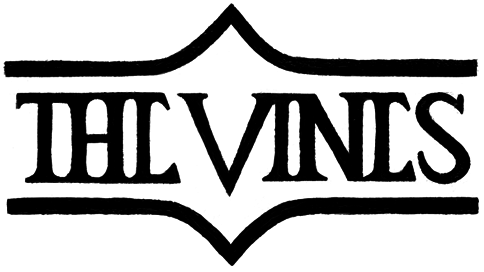| | The Enchanted Vines .gif Thread |  |
|
+11verluste FindAWayOut Anysound CherryWaves Sexhair Livbeke navybluls Rimma gizziey_sykes Swedernish Kitty 15 posters |
|
| Author | Message |
|---|
Kitty

Posts : 623
Join date : 2011-10-24
Age : 32
Location : Australia
 |  Subject: The Enchanted Vines .gif Thread Subject: The Enchanted Vines .gif Thread  Mon Oct 24, 2011 1:09 pm Mon Oct 24, 2011 1:09 pm | |
| | |
|
  | |
Swedernish

Posts : 65
Join date : 2011-10-24
Age : 29
Location : Hastings, UK
 |  Subject: Re: The Enchanted Vines .gif Thread Subject: Re: The Enchanted Vines .gif Thread  Mon Oct 24, 2011 1:14 pm Mon Oct 24, 2011 1:14 pm | |
| i lol'd  too bad i dont know how to make gifs D: | |
|
  | |
gizziey_sykes

Posts : 216
Join date : 2011-10-24
Age : 34
Location : Muskegon, MI
 |  Subject: Re: The Enchanted Vines .gif Thread Subject: Re: The Enchanted Vines .gif Thread  Mon Oct 24, 2011 1:20 pm Mon Oct 24, 2011 1:20 pm | |
| can you add the one where he's rolling around / throwing a chair? that's probably my favorite  well, any of him being... well.. craig. can we make that official? when someone is going crazy / rolling around calling craigerying? D: | |
|
  | |
Kitty

Posts : 623
Join date : 2011-10-24
Age : 32
Location : Australia
 |  Subject: Re: The Enchanted Vines .gif Thread Subject: Re: The Enchanted Vines .gif Thread  Mon Oct 24, 2011 1:28 pm Mon Oct 24, 2011 1:28 pm | |
| Easy. I download Photoshop CS5 from mediafire and use keepvid.com to download videos from YouTube. I wrote a tutorial about one on Tumblr but I've edited it a bit: 1.Download your desired YouTube video by going onto KeepVid.com and paste the URL into the bar. Click ‘Download’ and there will be a selection of different video formats of various quality for you to download. Right click and ‘Save Link/As’ to download. Choose the option that has the highest quality and largest dimensions. 2.To make a basic gif in Photoshop (and GIMP similarly as well) go to ‘File’ > ‘Import’ > ‘Video Frames to Layers…’. and select your desired video to make a gif from. 3.A box will appear with a video player next to it. Select ‘Selected range only’ or something similar to it and select ‘Limit to every ___ frames’. Depending on how long the selection of video goes, just type in 2 (if it’s less than 1 second in duration) or 3 (if it goes for a couple of seconds) frames in the box. 4. To choose your the start and end of the clip that you want to make into a gif, hold down the Shift key and use either the scroll or the arrow keys until you find your end point. Then click OK when you’re satisfied with your selection. 5.Open ‘Window’ > ‘Animation’ to make a small window appear that shows the frames of your animation. You can play and stop your animation as it appears on the screen and delete unwanted frames much like deleting layers of a Photoshop image. You can also crop any unnecessary windows or black bars as well much like a Photoshop image. It's also good to set the frame rate at 0.1 secs otherwise the frames will move too fast in most high-speed internet browsers as seen here:  6. When you’re done with your animation go to ‘File’ > ‘Save for Web Devices’. You may need to resize or change the colour scheme and optimum of the final product. If you’re going to post you gif on Tumblr as a photo, the file size needs to be less than 500KB and at 500px or less (it will inidcate how large the file size will be at the lower left hand corner of the window), otherwise, it won’t work and it will only show the first frame of the gif. If you don’t want your gif to be sized down, it would have to be uploaded to an image hosting site such as Photobucket and inserted with the URL of the gif that you have uploaded to the image hosting site. 7.Click save and name it and save to any location as you wish, ready to be posted up on the Internet. | |
|
  | |
Swedernish

Posts : 65
Join date : 2011-10-24
Age : 29
Location : Hastings, UK
 |  Subject: Re: The Enchanted Vines .gif Thread Subject: Re: The Enchanted Vines .gif Thread  Mon Oct 24, 2011 1:44 pm Mon Oct 24, 2011 1:44 pm | |
| Thanks alot man  i shall post one of my first soon  | |
|
  | |
Swedernish

Posts : 65
Join date : 2011-10-24
Age : 29
Location : Hastings, UK
 |  Subject: Re: The Enchanted Vines .gif Thread Subject: Re: The Enchanted Vines .gif Thread  Mon Oct 24, 2011 2:10 pm Mon Oct 24, 2011 2:10 pm | |
| Lets see if i've done this right. ...nope. i completely failed. Too fast and not working lol, i'll try again after ive eaten my breakfast  | |
|
  | |
Kitty

Posts : 623
Join date : 2011-10-24
Age : 32
Location : Australia
 |  Subject: Re: The Enchanted Vines .gif Thread Subject: Re: The Enchanted Vines .gif Thread  Mon Oct 24, 2011 2:15 pm Mon Oct 24, 2011 2:15 pm | |
| - Swedernish wrote:
- Lets see if i've done this right.
...nope. i completely failed. Too fast and not working lol, i'll try again after ive eaten my breakfast  You have to change the frame rate to 0.1 secs | |
|
  | |
Swedernish

Posts : 65
Join date : 2011-10-24
Age : 29
Location : Hastings, UK
 |  Subject: Re: The Enchanted Vines .gif Thread Subject: Re: The Enchanted Vines .gif Thread  Mon Oct 24, 2011 2:25 pm Mon Oct 24, 2011 2:25 pm | |
| - Kitty wrote:
- Swedernish wrote:
- Lets see if i've done this right.
...nope. i completely failed. Too fast and not working lol, i'll try again after ive eaten my breakfast 
You have to change the frame rate to 0.1 secs how do i do that? i looked all around the window D: | |
|
  | |
Kitty

Posts : 623
Join date : 2011-10-24
Age : 32
Location : Australia
 | |
  | |
Swedernish

Posts : 65
Join date : 2011-10-24
Age : 29
Location : Hastings, UK
 | |
  | |
Kitty

Posts : 623
Join date : 2011-10-24
Age : 32
Location : Australia
 |  Subject: Re: The Enchanted Vines .gif Thread Subject: Re: The Enchanted Vines .gif Thread  Mon Oct 24, 2011 3:05 pm Mon Oct 24, 2011 3:05 pm | |
| | |
|
  | |
Rimma
Posts : 16
Join date : 2011-10-24
Age : 42
Location : Ukraine
 |  Subject: Re: The Enchanted Vines .gif Thread Subject: Re: The Enchanted Vines .gif Thread  Mon Oct 24, 2011 9:15 pm Mon Oct 24, 2011 9:15 pm | |
| 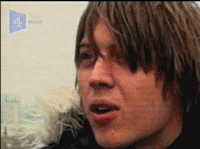 This gif is one of my favorite. | |
|
  | |
navybluls

Posts : 22
Join date : 2011-10-24
Age : 33
Location : Santiago, Chile
 |  Subject: Re: The Enchanted Vines .gif Thread Subject: Re: The Enchanted Vines .gif Thread  Mon Oct 24, 2011 10:20 pm Mon Oct 24, 2011 10:20 pm | |
| - Swedernish wrote:
- Taadaa!

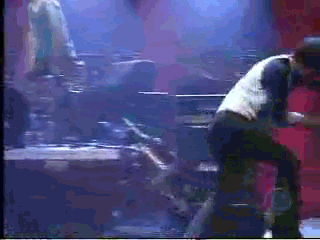 whoa! that's perfect! good job! | |
|
  | |
Swedernish

Posts : 65
Join date : 2011-10-24
Age : 29
Location : Hastings, UK
 |  Subject: Re: The Enchanted Vines .gif Thread Subject: Re: The Enchanted Vines .gif Thread  Tue Oct 25, 2011 3:04 pm Tue Oct 25, 2011 3:04 pm | |
| - navybluls wrote:
whoa! that's perfect!
good job! Thank you :3 <3 | |
|
  | |
Livbeke

Posts : 37
Join date : 2011-10-24
Location : Santiago, Chile
 |  Subject: Re: The Enchanted Vines .gif Thread Subject: Re: The Enchanted Vines .gif Thread  Fri Oct 28, 2011 4:09 am Fri Oct 28, 2011 4:09 am | |
| Craig versus The Mic  | |
|
  | |
Sexhair

Posts : 60
Join date : 2011-10-25
Age : 36
Location : Texas
 |  Subject: Re: The Enchanted Vines .gif Thread Subject: Re: The Enchanted Vines .gif Thread  Mon Dec 05, 2011 8:11 am Mon Dec 05, 2011 8:11 am | |
| ^ Fuck. That is perfect.  | |
|
  | |
Kitty

Posts : 623
Join date : 2011-10-24
Age : 32
Location : Australia
 |  Subject: Re: The Enchanted Vines .gif Thread Subject: Re: The Enchanted Vines .gif Thread  Fri Dec 09, 2011 12:29 pm Fri Dec 09, 2011 12:29 pm | |
| | |
|
  | |
Sexhair

Posts : 60
Join date : 2011-10-25
Age : 36
Location : Texas
 |  Subject: Re: The Enchanted Vines .gif Thread Subject: Re: The Enchanted Vines .gif Thread  Fri Dec 09, 2011 9:33 pm Fri Dec 09, 2011 9:33 pm | |
| Those fingers.  | |
|
  | |
Kitty

Posts : 623
Join date : 2011-10-24
Age : 32
Location : Australia
 |  Subject: Re: The Enchanted Vines .gif Thread Subject: Re: The Enchanted Vines .gif Thread  Sat Dec 10, 2011 2:09 am Sat Dec 10, 2011 2:09 am | |
| | |
|
  | |
CherryWaves

Posts : 496
Join date : 2011-10-24
Age : 34
Location : Tijuana, Baja California, Mexico.
 |  Subject: Re: The Enchanted Vines .gif Thread Subject: Re: The Enchanted Vines .gif Thread  Sat Dec 10, 2011 9:38 am Sat Dec 10, 2011 9:38 am | |
| - Kitty wrote:
 Damn, this gif made think pervy stuff, ok, bye. | |
|
  | |
Anysound

Posts : 1189
Join date : 2011-10-24
Age : 30
Location : Berlin
 |  Subject: Re: The Enchanted Vines .gif Thread Subject: Re: The Enchanted Vines .gif Thread  Sat Dec 10, 2011 10:39 am Sat Dec 10, 2011 10:39 am | |
| | |
|
  | |
Kitty

Posts : 623
Join date : 2011-10-24
Age : 32
Location : Australia
 |  Subject: Re: The Enchanted Vines .gif Thread Subject: Re: The Enchanted Vines .gif Thread  Sun Dec 11, 2011 12:15 pm Sun Dec 11, 2011 12:15 pm | |
| | |
|
  | |
FindAWayOut

Posts : 79
Join date : 2011-10-25
Age : 38
Location : Santiago de Chile
 |  Subject: Re: The Enchanted Vines .gif Thread Subject: Re: The Enchanted Vines .gif Thread  Tue Jan 10, 2012 3:00 pm Tue Jan 10, 2012 3:00 pm | |
| - Kitty wrote:
- My old gifs have been popping up again on Tumblr
Have they? Excellent  can you track down how many reblogs they have? (in order to get a sense of how popular they are) | |
|
  | |
Kitty

Posts : 623
Join date : 2011-10-24
Age : 32
Location : Australia
 |  Subject: Re: The Enchanted Vines .gif Thread Subject: Re: The Enchanted Vines .gif Thread  Sat Jan 21, 2012 10:53 am Sat Jan 21, 2012 10:53 am | |
| | |
|
  | |
verluste

Posts : 29
Join date : 2012-01-15
Location : bed
 | |
  | |
Sponsored content
 |  Subject: Re: The Enchanted Vines .gif Thread Subject: Re: The Enchanted Vines .gif Thread  | |
| |
|
  | |
| | The Enchanted Vines .gif Thread |  |
|